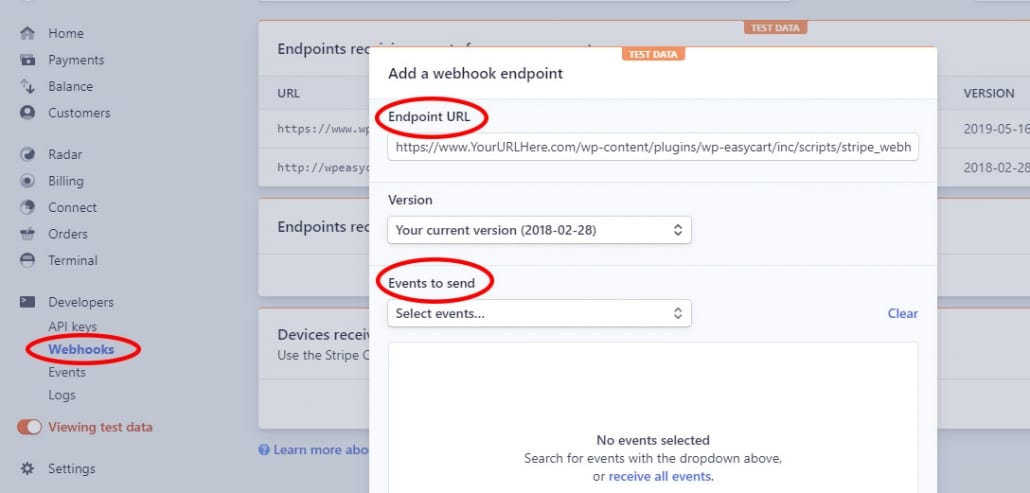Is the portion of the documentation below up to date?
I updated from Stripe (v1) old method of connecting to Stripe to the modern version, so in revisiting the documentation I found the instructions (at the end)
But cannot find anywhere in Stripe where to "setup which ‘Events’ to send".
I can only add an endpoint.
Are all events now already automatically received ?
Or did Stripe change their interface and I need to look elsewhere on their dashboard to set it up properly.
I've looked around but have come up short.
The most obvious 1st place to look was their "Events" link on the left had side, but..
The "Events" link in Stripe, is not related to the Events you refer to above.
It is more like a log.
DOCUMENTATION
[6.6.1.STRIPE](https://docs.wpeasycart.com/wp-easyc...section=stripe)
->
Adding your Webhook
I updated from Stripe (v1) old method of connecting to Stripe to the modern version, so in revisiting the documentation I found the instructions (at the end)
But cannot find anywhere in Stripe where to "setup which ‘Events’ to send".
I can only add an endpoint.
Are all events now already automatically received ?
Or did Stripe change their interface and I need to look elsewhere on their dashboard to set it up properly.
I've looked around but have come up short.
The most obvious 1st place to look was their "Events" link on the left had side, but..
The "Events" link in Stripe, is not related to the Events you refer to above.
It is more like a log.
DOCUMENTATION
[6.6.1.STRIPE](https://docs.wpeasycart.com/wp-easyc...section=stripe)
->
Adding your Webhook
To Add Webhook on Stripe: Visit Stripe -> Developers -> Webhooks and you must +Add Endpoint. Here you can paste in your URL provided.
You must also setup which ‘Events’ to send. Here are the special events you must setup.
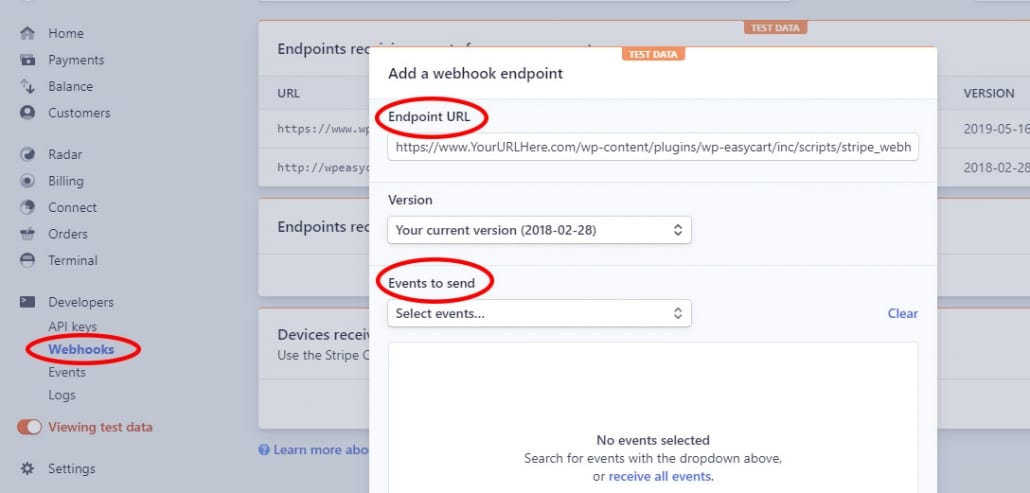
You must also setup which ‘Events’ to send. Here are the special events you must setup.
- payment_intent.succeeded
- payment_intent.payment_failed
- invoice.payment_succeeded
- invoice.payment_failed
- invoice.payment_action_required
- invoice.created
- source.refund_attributes_required
- source.failed
- source.chargeable
- source.canceled
- customer.subscription.trial_will_end
- customer.subscription.deleted
- charge.refunded